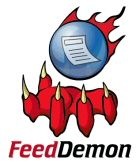 我一直是用在线的RSS阅读器Google Reader来订阅博客和新闻的,但是有时候网络状态不好的时候,如果能用离线阅读器也不错,挑来挑去我选了一个NewsGator-FeedDemon 。没想到下载安装了几个版本的都不行,还都是英文的。出错提示是 :“
我一直是用在线的RSS阅读器Google Reader来订阅博客和新闻的,但是有时候网络状态不好的时候,如果能用离线阅读器也不错,挑来挑去我选了一个NewsGator-FeedDemon 。没想到下载安装了几个版本的都不行,还都是英文的。出错提示是 :“
Feeddemon was unable to load the newspaper style {all of them!!} This style may have been created for an earlier version.”
怎么换newspaper style 还是一样的。百度了很久也没有找到解决方案。
晕,还好最有想到了更懂英文的Google,一搜果然找到解决办法了。现贴出来大家参考。
Resolution
Please try each of the following steps individually and test FeedDemon after applying the system change.
Re-register msxml3.dll
- Ensure that FeedDemon is shut down
- Click Start | Run
- Enter the following value in the Open field (it may help to copy and paste it):
- regsvr32 c:\windows\system32\msxml3.dll
- Start FeedDemon.
If FeedDemon continues to display the same error, perform the next procedure.
Download and install the MSXML3 Service Pack
- Ensure that FeedDemon is shut down.
- Download the service pack.
- Run the service pack installer.
- Start FeedDemon.
If FeedDemon continues to display the same error, perform the next procedure.
Gather XML system details and contact NewsGator Technical Support
- Open the following page in Internet Explorer (You must use Internet Explorer to perform this test.)
- Copy the details (a screen capture is recommended) and send it to NewsGator Technical Support at support@newsgator.com. Be sure to mention that you performed the steps in this knowledge base article.